Unveiling the Magic of Gaussian Blur: A Smoother World of Images
In the ever-evolving realm of image processing, there exists a powerful technique that has become an indispensable tool for photographers, graphic designers, and computer vision enthusiasts alike - the Gaussian blur. This unassuming yet remarkable process holds the key to transforming raw, noisy images into captivating visuals that dazzle the eyes and captivate the mind.
At its core, Gaussian blur is more than just a filter; it's an artful blend of mathematics and aesthetics. This technique, named after the influential mathematician Carl Friedrich Gauss, possesses an inherent elegance that has earned it a central place in countless applications across various industries.
The concept of Gaussian blur is as fascinating as its applications are diverse. Through the subtle manipulation of pixel intensities, it bestows images with an alluring smoothness while preserving essential details, resulting in a seamless balance between clarity and artistry. Its widespread use in image enhancement, noise reduction, and feature extraction underscores its significance as an indispensable asset in the visual processing toolkit.
In this journey of discovery, we shall delve into the rich history of Gaussian blur, unravel the underlying mathematical principles that govern its magic, and explore its far-reaching applications across different fields. We will learn how this versatile technique is harnessed not only for practical image improvement but also for evoking emotions, creating visual illusions, and even protecting identities.
So, come along as we embark on an enlightening expedition into the realms of Gaussian blur. Prepare to be amazed by the simplicity of its essence and the complexity of its impact, for within these blurred lines lies a world of artistic expression, scientific precision, and visual wonderment waiting to be unraveled.
History and Background
The roots of Gaussian blur can be traced back to the early 19th century when Carl Friedrich Gauss, a renowned German mathematician, made significant contributions to statistics and probability theory. In 1809, Gauss introduced the Gaussian distribution, commonly known as the bell curve or normal distribution, which describes the probability distribution of a continuous random variable. This distribution became a cornerstone of probability theory and has widespread applications in various scientific fields.
The concept of Gaussian blur emerged as a natural extension of the Gaussian distribution's properties. In the context of image processing, the idea was to utilize the Gaussian function to create a blur effect, allowing for the smoothing of images while preserving essential details. The basic principle lies in convolving an image with a Gaussian kernel, a mathematical representation of the Gaussian distribution.
In the early days of image processing, Gaussian blur found limited use due to computational constraints and the limited availability of digital tools. However, with the advancement of digital technology and the rise of computer graphics in the latter half of the 20th century, Gaussian blur began to gain prominence.
In the 1970s and 1980s, Gaussian blur started being employed in computer graphics, particularly in rendering and filtering algorithms. One of the earliest known uses of Gaussian blur in the film industry was in the movie "Her" (2013).

As digital photography became increasingly accessible, Gaussian blur found its way into photo editing software and became a favorite among photographers seeking to soften imperfections or add a dreamy quality to their images. It proved to be an invaluable tool for retouching and portrait photography.

Over time, the applications of Gaussian blur extended beyond conventional image processing. In computer vision, Gaussian blur became integral to feature extraction, image segmentation, and object recognition tasks. Additionally, it found use in medical imaging to reduce noise and enhance the visibility of anatomical structures.

The simplicity and effectiveness of Gaussian blur, coupled with its adaptability to various contexts, led to its widespread adoption in both professional and amateur settings. As image processing techniques evolved, researchers and practitioners explored variations of Gaussian blur, such as anisotropic Gaussian blur, which selectively blurs in different directions to account for image edges.
Today, Gaussian blur continues to be a fundamental and versatile tool in the realm of image processing, enabling the creation of visually appealing and captivating visuals across a wide spectrum of applications. Its historical journey, from the theoretical foundations laid by Gauss to its modern-day implementations, highlights the enduring significance of this technique in shaping the world of visual representation and expression.
Understanding Gaussian Blur
Gaussian blur is a fundamental image processing technique that plays a pivotal role in various fields, from photography and computer graphics to computer vision and medical imaging. At its core, Gaussian blur aims to reduce noise and smooth images while preserving their essential features and structures. To truly grasp the significance and mechanics of Gaussian blur, it's essential to explore its underlying principles and the mathematics that govern its magic.
The foundation of Gaussian blur lies in the Gaussian distribution, also known as the normal distribution. Developed by the illustrious mathematician Carl Friedrich Gauss, this probability distribution describes a continuous random variable's likelihood. The Gaussian distribution is characterized by its bell-shaped curve, with the highest probability density at the mean and a symmetrical decline on either side. This distribution is ubiquitous in various fields due to its natural occurrence in many real-world phenomena.
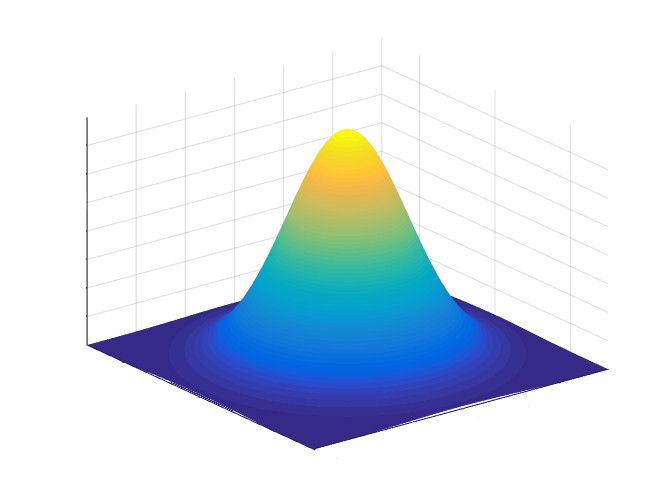
In image processing, the Gaussian blur effect is achieved through convolution. A convolution operation involves applying a kernel, which is a small matrix representing the Gaussian distribution, to each pixel in an image. The size of the kernel and its values determine the extent and strength of the blur applied to the image.
The convolution process begins by placing the kernel's center on each pixel of the image and performing a weighted average of the pixel intensities within the kernel's neighborhood. The weights are determined by the Gaussian distribution, with the central pixel having the highest weight and the surrounding pixels gradually decreasing in importance. This weighted averaging creates a smooth blending effect, effectively blurring the image while minimizing abrupt changes in pixel values.
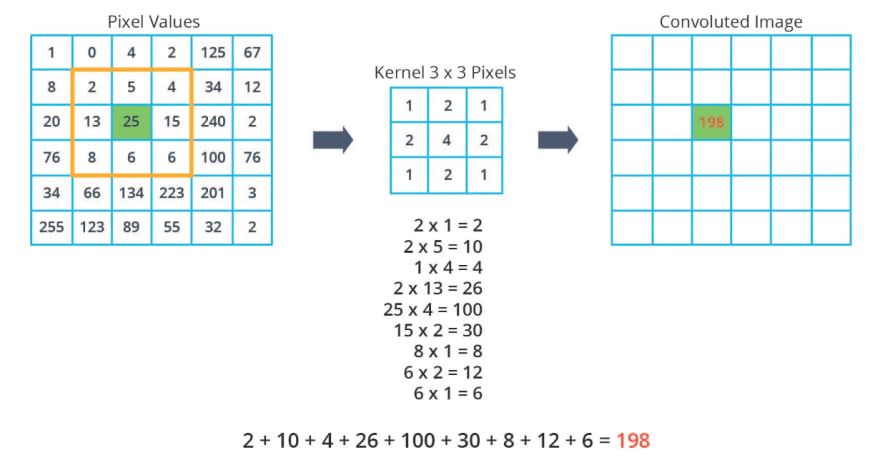
One of the remarkable properties of the Gaussian blur is that it possesses a natural "low-pass filter" characteristic. This means that high-frequency components (such as noise and fine details) are attenuated more than the lower-frequency components (like overall structures and large features). Consequently, Gaussian blur excels at noise reduction while preserving the image's overall content.
The versatility of Gaussian blur lies in its parameterization. By adjusting the size of the kernel (often determined by the standard deviation of the Gaussian distribution) and the amount of blur applied, one can achieve various degrees of smoothing tailored to specific image processing tasks. In computer vision, for instance, Gaussian blur is utilized as a preprocessing step to improve the performance of edge detection algorithms and other feature extraction methods.
Gaussian blur's significance goes beyond mere image processing. It has become a prominent artistic tool for photographers and designers, enabling them to evoke moods, create ethereal effects, and add an element of abstraction to their works. The subtle softness that Gaussian blur imparts to an image can transform a mundane scene into a dreamy, evocative composition.
In conclusion, understanding Gaussian blur is essential for anyone involved in the world of image processing, computer graphics, and beyond. Its simplicity, versatility, and mathematical elegance have made it a timeless technique, shaping the way we perceive and interact with visual information. Whether it's used to enhance photographs, create special effects in movies, or aid in advanced computer vision applications, Gaussian blur remains an indispensable tool in the pursuit of clarity, aesthetics, and meaning within the realm of digital imagery.
Applications
The applications of Gaussian blur are diverse and far-reaching, making it a ubiquitous and versatile image processing technique used across various industries. Its ability to smooth images while preserving essential details makes it invaluable in a wide range of tasks. Here are some of the key applications of Gaussian blur:
- Image Smoothing and Noise Reduction:Gaussian blur is primarily employed to reduce noise and smooth images, making it an essential pre-processing step in image enhancement. In photography, it can eliminate graininess and imperfections, resulting in cleaner and visually appealing pictures.
- Image Compression:Gaussian blur can be used as a form of lossy image compression. By applying a certain level of blur to an image, less detailed information is retained, leading to smaller file sizes. This technique is commonly used in web graphics and other applications where space-saving is crucial.
- Feature Extraction in Computer Vision:Gaussian blur is used as a pre-processing step in computer vision tasks such as edge detection and object recognition. By smoothing the image, high-frequency noise is suppressed, making it easier for algorithms to identify and extract meaningful features.
- Background Subtraction:In video processing and surveillance systems, Gaussian blur is applied in background subtraction techniques to distinguish moving objects from the stationary background, leading to better object tracking and motion analysis.
- Medical Imaging:In medical imaging, Gaussian blur can be used to reduce noise and enhance the visibility of anatomical structures in MRI (Magnetic Resonance Imaging) and CT (Computed Tomography) scans.
- Visual Effects in Movies and Animation:Gaussian blur is employed in the film industry to create various visual effects, such as motion blur, depth of field, and soft focus. It can help simulate realistic camera effects or add a dreamy quality to certain scenes.
- Artistic Expression:Photographers and graphic designers often use Gaussian blur to create artistic effects and convey specific emotions or moods. It can be employed to add a sense of mystery, tranquility, or nostalgia to images.
- Privacy and Anonymity:Gaussian blur is utilized for privacy protection by obscuring sensitive information, such as faces or license plates, in images or videos. This is commonly seen in news broadcasts and documentary footage.
- Rendering and CGI (Computer-Generated Imagery):In 3D rendering and CGI, Gaussian blur can be used to achieve a more realistic and natural appearance, especially when simulating motion or depth of field in virtual environments.
- Image Denoising in Image Restoration:In image restoration tasks, Gaussian blur can be used as a denoising technique to remove noise while retaining the important details of the degraded image.
Gaussian blur's widespread adoption across different fields speaks to its effectiveness, simplicity, and ability to strike a balance between noise reduction and feature preservation. As an essential tool in the image processing toolbox, Gaussian blur continues to play a crucial role in enhancing visual quality, aiding in computer vision tasks, and enriching artistic expressions in the world of digital imagery.
Implementation:
Here, we'll take a closer look at the C++ implementation of Gaussian blur, providing you with a step-by-step breakdown of the code's functionalities. Through this detailed exploration, you'll gain a deeper understanding of how the Gaussian blur algorithm elegantly smoothes images and discover how the code skillfully harnesses mathematical concepts to achieve visually captivating results.
Imagine we have a special "Blur Formula" that works like magic to give each pixel in a picture the perfect softness. This formula has two special ingredients: "squaredL2Norm" and "sigma."
inline float gaussianWeight(float squaredL2Norm, float sigma) {
// First, we calculate "sigma squared" by multiplying sigma with itself.
float sigmaSquared = sigma * sigma;
// Now, we find the "normalization factor" using some special math functions.
float normalizationFactor = 1.0 / (sqrt(2.0 * PI) * sigmaSquared);
// Finally, we apply the magical formula using "squaredL2Norm" and "sigma squared."
// It's like we're using a magical function called "exp()" to calculate the "Blur Power."
return normalizationFactor * exp(-squaredL2Norm / (2.0 * sigmaSquared));
}"SquaredL2Norm" is a way to measure how far a pixel is from the center of the blur effect. It's like finding out the distance between a pixel and the magical center of the blur. The farther away a pixel is, the bigger the "squaredL2Norm" value.
Now, "sigma" is a special number that decides how strong or weak the blur should be. If "sigma" is big, the blur will be stronger, and if "sigma" is small, the blur will be gentler.
So, here's how the magic happens! First, we take "sigma" and multiply it by itself (we call this "sigma squared"). Then we use this "sigma squared" along with other special numbers to find a "normalization factor." The "normalization factor" helps make sure all the blur effects come together just right, so the picture doesn't become too bright or too dark.
Now comes the enchanting part! We use the "squaredL2Norm" and "sigma squared" to find the final "Blur Power" for each pixel. We use our special formula, which involves some magical math like "exp()" (it's like a special math function that does amazing things). The formula gives us the perfect amount of "Blur Power" for each pixel based on how far it is from the magical center.
And there you have it! When we wave this "Blur Formula" over the picture, each pixel gets just the right amount of softness, and the whole picture becomes dreamy and lovely!
So, that's the magical "Blur Formula" behind Gaussian blur, making our pictures look like they are glowing with happiness!
Okay, so we have this amazing function called applyBlurToPixel, which works like a powerful algorithm that adds a touch of magic to each pixel in the image.
inline Pixel applyBlurToPixel(Image &img, int y, int x, int radius) {
// First, we create a "Pixel" called "blurredPixel."
Pixel blurredPixel;
float totalWeight = 0.0;
int squaredL2Norm;
// Now, we start to explore the neighboring pixels using "dx" and "dy."
for (int dx = -radius; dx <= radius; ++dx) {
int xx = x + dx;
// But wait! If we go too far from the picture, we'll stop the magic for that pixel.
if (xx < 0 || xx >= img.width) continue;
for (int dy = -radius; dy <= radius; ++dy) {
int yy = y + dy;
// If we're way too high or low, we'll stop the magic here too.
if (yy < 0 || yy >= img.height) continue;
// Now, we measure how far this pixel is from the center of the magic using "squaredL2Norm."
squaredL2Norm = dx * dx + dy * dy;
// The pixel wants to know its "Blur Power," so we ask the magical "gaussianWeight" function for help.
// The "gaussianWeight" function tells us the perfect "Blur Power" for this pixel!
float weight = gaussianWeight(squaredL2Norm, radius);
// We now know the pixel's "Blur Power," and we'll add it to the "totalWeight."
// This "totalWeight" is like collecting all the magic in one place.
totalWeight += weight;
// We use "img.at(yy, xx)" to find out the pixel's original color.
// Then we multiply it by the "Blur Power" and add it to the "blurredPixel."
// This step is like the pixel getting a gentle touch of magic!
blurredPixel = blurredPixel + (img.at(yy, xx) * weight);
}
}
// Now, we make sure the pixel is not too overwhelmed by magic. We divide it by the "totalWeight."
// It's like finding the right balance of magic so that the pixel looks perfect! also knows as normalization
blurredPixel = blurredPixel * (1.0 / totalWeight);
// Finally, the pixel is all ready with its magical "Blur Power," and it happily joins the dreamy picture!
return blurredPixel;
}
And that's how the code works! Each pixel becomes unique with its "Blur Power," creating a dreamy and soft effect on the picture!
The upcoming code demonstrates how we determine the kernel size and utilize the Gauss filter to apply a soft blur effect to the entire image.
inline Image applyGaussianBlur(Image& image, int kernelSize ) {
int radius = ceil((float)kernelSize/2.0);
Image blurredImage(image.height, image.width, image.channels);
for (int y = 0; y < image.height; ++y){
for (int x = 0; x < image.width; ++x){
blurredImage.at(y, x) = applyBlurToPixel(image, y, x, radius);
}
}
return blurredImage;
}To apply the delightful Gaussian blur effect to an image. The function takes two inputs: the original image we wish to blur and the kernel size, which determines the strength of the magical blurring effect. By calculating the "radius," representing the reach of the magic from the center, we prepare to create a new image named "blurredImage," destined to shine with the captivating Gaussian blur.
Our pixeled explorer traverses every nook and cranny of the original image, one pixel at a time, with nested loops from top to bottom and left to right. At each pixel's doorstep, a friendly helper, called "applyBlurToPixel," sprinkles a unique "Blur Power" upon it. This helper knows precisely how to calculate the ideal "Blur Power" for each pixel, customizing a dreamy blur effect based on its position and the enchanting radius.
As each pixel embraces its "Blur Power," it finds a cherished spot in the new "blurredImage," revealing its new, soft appearance in the magical world. The process continues until every pixel basks in the delightful Gaussian blur, turning the original image into an enchanting painting that captures the essence of a dreamy wonderland. With the wave of our magic wand, the "blurredImage" emerges, dazzling with its radiant softness, leaving us all spellbound by the beauty of the Gaussian blur!
Experience the enchantment of Gaussian blur by testing out the implementation in the interactive CodeSandbox provided below. See firsthand how this magical technique transforms images with its soft and dreamy effects. Give it a try and explore the captivating world of artistic image processing!
Comparisons with Other Techniques
When it comes to image filtering techniques, Gaussian blur stands as one of the most widely used and versatile methods. However, it's essential to explore how it stacks up against other popular techniques like box blur, median blur, and bilateral filter.
- Box Blur: Box blur, also known as mean blur, is a straightforward technique that involves averaging the pixel values in a local neighborhood. While it's computationally efficient, the resulting blur might not be as smooth as Gaussian blur. Box blur is excellent for quick blurring operations, especially when real-time performance is crucial, but it might not capture subtle details in the image due to its simplicity.
- Median Blur: Unlike Gaussian blur, which uses weighted averaging, median blur replaces each pixel value with the median value of its neighboring pixels. This technique is particularly effective in reducing noise and preserving edges. Median blur shines in scenarios where images are affected by salt-and-pepper noise, as it effectively removes isolated noisy pixels. However, it may not produce the same smoothness as Gaussian blur, making it less suitable for achieving a soft and dreamy effect.
- Bilateral Filter: The bilateral filter combines the advantages of both Gaussian blur and median blur. It uses weighted averaging based on spatial proximity and intensity differences to preserve edges while reducing noise. The bilateral filter is highly effective in smoothing images while retaining important edges, making it suitable for a wide range of applications. However, it can be computationally expensive compared to basic blur techniques like Gaussian blur.
Strengths and Weaknesses:
- Gaussian blur excels in producing a smooth and natural-looking blur. It's widely used in photography and image processing tasks where maintaining softness and maintaining detail are essential. Its adjustable parameter, "sigma," allows fine-tuning of the blur strength.
- Box blur is computationally efficient and suitable for real-time applications. However, it may not achieve the same level of smoothness as Gaussian blur, making it less ideal for artistic or high-quality image editing.
- Median blur is excellent for reducing noise and preserving edges, making it particularly useful in scenarios where noise removal is a priority. However, it might not achieve the soft, gradual blurring effect desired in creative applications.
- Bilateral filter strikes a balance between preserving edges and reducing noise. It's a versatile filter for various image enhancement tasks but may come with higher computational costs compared to simpler blur techniques.
When to Use Gaussian Blur:
Gaussian blur is the go-to choice when seeking a soft and natural-looking blur while retaining the overall structure of the image. It's widely used for image preprocessing, artistic effects, and background defocus in photography. Moreover, Gaussian blur is often employed as a foundation for more advanced filtering techniques.
As we continue our enchanting journey through the realm of image processing, exciting adventures await in the upcoming posts! In the near future, we'll unlock the secrets of box blur, median blur, and bilateral filter, exploring their unique enchantments and how they wield their magical effects on images. Each of these techniques brings its own charm to the canvas of image filtering, and we can't wait to delve into their intricacies to achieve various creative and practical results.
Performance and Optimization
While Gaussian blur is a powerful and widely used technique for image smoothing and artistic effects, its computational cost can become a significant concern, especially when dealing with larger images. As the blur radius increases or the image size grows, the number of operations needed to compute the blur also increases exponentially, leading to longer processing times.
To address the computational cost and improve the performance of applying Gaussian blur, several optimization techniques and approximations can be employed:
- Separable Gaussian Blur: One of the most effective optimizations is the "separable" property of Gaussian blur. Instead of applying a 2D Gaussian kernel directly to the image, we can decompose it into two 1D Gaussian kernels (horizontal and vertical). This approach significantly reduces the number of operations required and speeds up the blur process. It's especially advantageous for large blur radii and images.
- Downsampling and Upsampling:For images with very large blur radii, a strategy of downsampling the image, applying the blur on the smaller image, and then upsampling it back to the original size can be used. This technique reduces the number of pixels to process, making the computation faster. However, this approach might slightly sacrifice the quality of the result due to the downsampling and upsampling steps.
- Approximation Techniques:In some cases, we can use approximation methods to speed up the Gaussian blur. One such technique is the "Box Blur Approximation," where we apply repeated box blur passes to approximate the Gaussian blur effect. While it might not be as precise as the true Gaussian blur, it's computationally much more efficient.
- Selective Blurring:For certain applications, it might be possible to apply the Gaussian blur selectively to specific regions of the image rather than the entire image. By identifying regions that require less blurring, we can save computational resources and focus the blur on areas that truly need it.
- Parallel Processing:To exploit modern multi-core processors, we can implement parallel processing techniques. By dividing the image into smaller sections and applying Gaussian blur concurrently on different cores, we can achieve significant speedup for multi-core systems.
- Fast Fourier Transform (FFT):The Gaussian blur operation can be efficiently computed in the frequency domain using FFT. Although the setup cost of the FFT is higher, it becomes beneficial for very large blur radii and images, as the computation complexity is reduced from O(n^2) to O(n log n).
Artistic Use of Gaussian Blur
The artistic application of Gaussian blur is like wielding a magical brush that adds a touch of dreaminess and ethereal beauty to images. By skillfully applying Gaussian blur, artists can create stunning visual effects that evoke emotions, capture attention, and tell captivating stories.
1. Depth and Focus: One of the most common artistic uses of Gaussian blur is to simulate depth of field and focus. By selectively blurring the background or foreground of an image while keeping the main subject sharp, artists can guide the viewer's gaze and create a sense of depth and realism. This technique is widely used in portrait photography and nature scenes, adding a professional and polished look to the final image.

2. Softness and Mood: Gaussian blur can infuse images with a soft and dreamy atmosphere, perfect for expressing emotions and setting the mood. Artists often apply gentle blur to create a romantic or nostalgic ambiance in their artwork. The softness of the blur can evoke feelings of tranquility and serenity, inviting viewers into a world of imagination and wonder.

3. Abstract and Surreal Art: In the realm of abstract and surreal art, Gaussian blur becomes a potent tool for crafting mesmerizing visuals. By applying varying degrees of blur, artists can transform ordinary scenes into extraordinary masterpieces, blurring the lines between reality and fantasy. This technique unleashes endless possibilities for experimentation and creative expression, giving rise to unique and thought-provoking artworks.

4. Visual Storytelling: Gaussian blur can be employed as a storytelling element, drawing attention to specific details or enhancing the narrative of an image. By strategically blurring certain regions, artists can create a sense of mystery, leaving viewers intrigued and curious to explore the hidden messages within the artwork.

5. Emphasizing Motion:When used in combination with motion blur, Gaussian blur can accentuate the sense of movement in images. This technique is widely utilized in action photography and dynamic scenes, adding a sense of energy and excitement to the visual storytelling.

6. Emotional Expression:In the hands of a skilled artist, Gaussian blur can be a powerful tool for conveying emotions. By delicately blurring certain elements or overlaying blurred textures, artists can evoke feelings of nostalgia, warmth, or melancholy, resonating deeply with the audience's emotions.

In the realm of artistic expression, Gaussian blur opens a gateway to a world of boundless creativity. It serves as a canvas on which artists can paint their visions, weaving tales of enchantment and crafting captivating visuals that transcend the boundaries of the ordinary. The artistic use of Gaussian blur adds a magical dimension to images, elevating them to the realm of art, where imagination knows no limits and the soul is moved by the beauty of the visual journey
Conclusion
In the enchanting realm of image processing, Gaussian blur emerges as a powerful and versatile technique, wielding its magic to transform ordinary visuals into captivating works of art. Throughout our journey, we've unraveled the intricacies of Gaussian blur, understanding its fundamental principles, historical significance, and applications in diverse fields.
Gaussian blur stands as an essential tool not only in image processing but also in photography, filmmaking, graphic design, and many other creative domains. Its ability to create depth, softness, and mood in images brings a touch of enchantment to visual storytelling, captivating audiences with dreamy and evocative visuals.
As we conclude our magical exploration, we invite you to embark on your own creative quests with Gaussian blur. Experiment with this enchanting technique in your projects, whether you're a photographer, artist, or content creator. Discover the unique effects it can bestow upon your images, and don't hesitate to share your experiences with others. Embrace the artistry of Gaussian blur and let your imagination soar as you create mesmerizing masterpieces.
Let the world witness the wonders of Gaussian blur through your lens, and join the community of visual storytellers who wield this magical wand to shape the narratives of their work. As you venture forth with Gaussian blur, remember that the possibilities are limitless, and the artistry is boundless. So, let your creativity be your guide, and may your journey with Gaussian blur be filled with awe-inspiring enchantment and unforgettable moments of visual splendor!
Share your magical experiences with Gaussian blur and inspire others to embark on their own creative quests. Together, we'll weave a tapestry of enchanting visuals, showcasing the power and importance of this magical technique in the world of art and beyond. Happy blurring!
